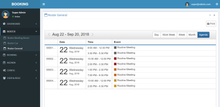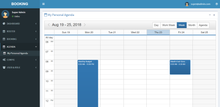JAGA - Booking Software General Affair Officer in ASP.NET Core 5.x.x MVC
Regular price
$25.00
Sale
License: Single License.
JAGA - Booking Software General Affair Officer in ASP.NET Core MVC Web Application
ASP.NET Core Version => ASP.NET Core 5.x.x
More about .NET 5 can be found on this link: Microsoft .NET 5
More about ASP.NET Core 5.x.x can be found on this link: ASP.NET Core 5.x.x
More about Syncfusion Community Edition: Download Syncfusion Community
URL Demo Link:
=> http://booking-ga.indotalent.com/
THE PRODUCT
Booking Software for General Affair Officer based on ASP.NET Core MVC, Syncfusion Control and beautiful AdminLTE template. This project can be used right away or can be as starter project that can save you countless hours of plumbing coding.
Full Source Code
The product come with full source code. You can customize the source code and use it as starter project template or ready to use web app.
Perfect for those who wants to learn Microsoft latest modern technology stack, ASP.NET Core MVC combine with Bootstrap, jQuery and selected plugin such as chart.
Buy Now
Buy this product now for your next startup project, demo showcase or just simply project collection for learning purposes
Functional Features:
- Dashboard Chart & Graph
- Roster Meeting Room
- Roster Car
- Roster General Equipments
- Booking Meeting Room
- Booking Car
- Booking General Equipments
- Personal Agenda
- Config Meeting Room (With color categorization)
- Config Car (With color categorization)
- Config General Equipment (With color categorization)
- User Management
- Password Management
- Role Management
- User Profile Management (Upload profile picture)
- Print Roster
- Resource Groups Style Schedule / Calendar
- Color Coding Categorization
Technical Features:
- Identity Security
- User management
- SendGrid Email
- SMTP Email
- Dependency Injection
- ASP.NET Core MVC (version 5.x.x)
- C#
- EF Core / Code First
- JQuery
- Modal Form
- Image upload
- Latest jQuery and .NET Web API tricks
Development Environment
Microsoft ASP.NET Core is Microsoft latest modern technology stack for building apps. it was simple, intuitive and very easy. The development environment:
- PC/Laptop with Windows 10 OS
- Visual Studio 2019 Community Edition (FREE)
- Syncfusion Community Edition (FREE)
- MS SQL Express Edition (FREE)
- ASP.NET Core 5.x.x
How To Run The Project:
- Open the project using Visual Studio
- Rebuild the solution
- Change connection string to target your selected database server
- Run code first migration script "update-database" on package manager console. This step will automatically create database and tables at database server that is configured on ConnectionString
- Run the project by pressing Play / Start button
- Done. The project should be running now.
Project Deployment and Hosting
For project deployment and hosting, please follow Microsoft official documentation because they have created complete and thorough guide about this: Host and deploy ASP.NET Core.
Support
support@coderush.co