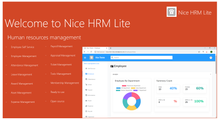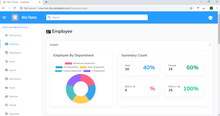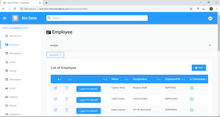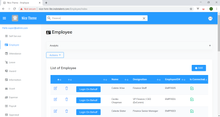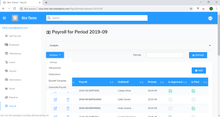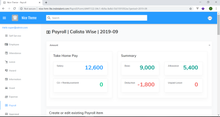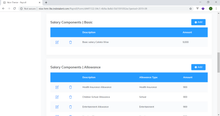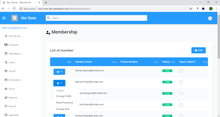NICE - HRM System in ASP.NET Core 5.x.x MVC
Regular price
$189.00
$25.00
Sale
License: Single License.
NICE - Open Source HRM in ASP.NET Core MVC Web Application
URL Demo Link:
=>: http://nice-hrm-lite.indotalent.com
THE PRODUCT
Web based human resources management system with integrated quick guide inside app to manage employee data master, expense, leave, payroll and many more.
Your first end to end web application that works! From security, role, CRUD form to dashboard with beautiful chart. Common and simple programming task, but not everyone can do and finish the job. This project will help you and saving your time. Feel free to try our Azure demo.
Full Source Code
The product come with full source code. You can customize the source code and use it as starter project template or ready to use web app.
Perfect for those who wants to learn Microsoft latest modern technology stack, ASP.NET Core MVC combine with Bootstrap, jQuery and selected plugin such as chart.
Buy Now
Buy this product now for your next startup project, demo showcase or just simply project collection for learning purposes
Human Resources Management Features
- Employee Self Service
Self service module provide various tools to increase efficiency. This module allows employees to take care of many different human resources-related and job-related tasks that would otherwise need to be completed by human resources personnel or management
- Employee Management
Employee module will provide tools to manage employee data. Register new employee and configure their basic info is one of the module capabilities.
- Attendance Management
Attendance module will provide features to entry or edit presence of an employee.
- Leave Management
Leave module will provide features to entry or edit employee leave request.
- Award Management
Award module will give you tools for managing awards and recognition to your employee.
- Information Management
Information module will give you tools for managing corporate news and info.
- Asset Management
Asset module will give you tools for managing asset that your organization have, tangible or intangible. Asset can be managed and grouped by its registered type. The module will give you capability to centralized asset data and their users.
- Expense Management
Expense module will give you tools for expense management and reporting. The module will allow to register expense type and record the submitted expense reported by employee.
- Payroll Management
Payroll module is the place to do the payroll management. The module covering basic payroll management task such as: benefit package template, register allowance type, register deduction type and run payroll.
- Appraisal Management
Appraisal module will give you tools to do the employee assessment management.
- Ticket Management
Ticket module is the place to manage tickets on your organization. You can respond to the submitted ticket and then marking the ticket as solve or not solve.
- Todo Management
Todo module will give you a tools for managing todo items. Create and edit todo item and then marking the todo item as done or not done activity.
- Role and Membership Management
Membership module is the place for managing application users. Through this module you can do the user management activities such as: Adding new user, edit their profile, change their password, change their related role access and active / de-active specific user.
- Updates: (21-March-2021)
- Upgrade ASP.NET Core Version, From: ASP.NET Core 2.x.x, Into: ASP.NET Core 5.x.x
Development Environment
Microsoft ASP.NET Core is Microsoft latest modern technology stack for building apps. it was simple, intuitive and very easy. The development environment:
- PC/Laptop with Windows 10 OS
- Visual Studio 2019 Community Edition (FREE)
- MS SQL Express Edition (FREE)
- ASP.NET Core 5.x.x
How To Run The Project:
- Open the project using Visual Studio
- Rebuild the solution
- Change connection string to target your selected database server
- Run code first migration script "update-database" on package manager console. This step will automatically create database and tables at database server that is configured on ConnectionString
- Run the project by pressing Play / Start button
- Done. The project should be running now.
Project Deployment and Hosting
For project deployment and hosting, please follow Microsoft official documentation because they have created complete and thorough guide about this: Host and deploy ASP.NET Core.
Product Support
We support this product through comment and or email: support@coderush.co